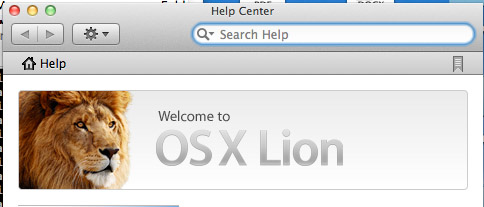
I’ve used Macs since about 1992, and I’ve probably at one point or another tried every major release of an Apple operating system, including such lesser-known items as A/UX and Rhapsody (RIP).
My favorite release for a long time has been OS X 10.3 (a.k.a. Panther), which served as my primary OS for 3 years on a PowerBook G4 during my time at Stanford. Aside from the cool codename, I liked Panther primarily because it fixed almost all the major problems with the previous releases, sped up performance, and otherwise kept out of the way. Sure, it was easy on the eyes, but it didn’t have the huge amounts of marginally useful eye-candy that became the norm around the time Windows Vista and OS X 10.4 came out.
At any rate, when I got my MacBook Air over the summer, it came preinstalled with Lion. Actually, it’s a bit more than that – Lion is the only release that will run on the machine, since older releases don’t support it! So I wasn’t left with much of a choice.
In terms of basic design, I have no problems with Lion. Stuff just works, and for the most part it works well and fast. By far my favorite new feature is something that’s basically invisible to the user: full-disk encryption. After rather poor experiences with FDE on my ThinkPad (in a nutshell, broken compatibility with other OSes, plus a huge performance hit), I’ve found Lion’s implementation just about perfect. There’ve been no strange compatibility issues, and performance, while slower than running unencrypted, is more than adequate. And of course the security makes for peace of mind.
A more visible change that has proven surprisingly convenient is the added integration of the trackpad and the interface. Such things as momentum scrolling and three finger selection of text make certain tasks very smooth and ‘intuitive’. The downside is that they don’t work well when one uses a more traditional input source (scrolling with a normal mouse, for example, is backward).
Another big feature is the addition of automatically saving an application’s state. Applications, when quit and relaunched, will take you back to exactly where you were before you quite. For some applications, this is extremely valuable (many web browsers have been doing this on their own). For programs like the Finder or Microsoft Word, this makes a lot of sense. But for others, like Preview, one expects a fresh view each time the program starts, and it is disconcerting to have documents opened in a previous session reappear.
My main complaint about Lion is that they changed a number of relatively small things, but seemingly for no good reason. For example, the scroll bars are invisible by default, except when activated. This happily can be reversed, but it’s still sort of annoying. Without those scrollbars, there’s no obvious indication where in a document you are (beginning, middle, end, etc.). Perhaps less significant but more bizarre is the treatment of Apple’s address book and calendar programs where good usable interfaces were replaces with ugly, nonstandard ones with major inconsistencies.
The other major complaint about Lion, which I share, is that it needlessly breaks compatibility with PowerPC applications. I certainly didn’t use Rosetta much, but by yanking it out, Apple has made life a lot more difficult for some people, seemingly for no major benefit. It’s not as if there are any major vendors who are still shipping PPC code, and so will be kicked into action porting their software to x86 by this act. Rather, it’s the folks with a few orphaned applications who get hit. Certainly there’s no compelling technical reason for the change.
Overall though, Lion’s been the first upgrade, probably since 10.3, where the new features have, with some exceptions, really become part of my everyday use. There seem to be a few glitches to be fixed, and some Apple programs like iCal and Mail still leave a fair bit to be desired, but all in all I’m a fan.
