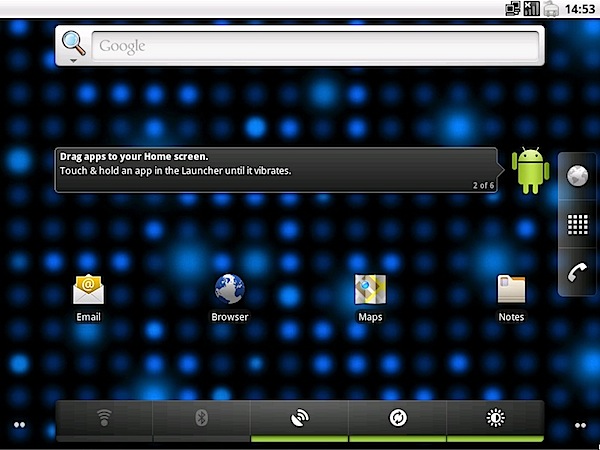Preparations
The Coast to Coast walk across England is one of the most popular long distance treks in the country. Popularized by the famous walker and author Alfred Wainright in his 1973 book of the same title, the route crosses the beautiful countryside of northern England. Starting at St. Bees on the Irish Sea, it covers some 200 miles, crossing the Lake District, the Yorkshire Dales and the Yorkshire Moors to end at Robin’s Bay by the North Sea.
Several members of our local hiking club had done the Coast to Coast walk as part of a guided tour in previous years and recommended it highly. Their reports piqued our interest. It was Chris who finally committed to doing the trip in early 2011 as a self-guided trek. Three of friends from the UK wanted to do the trip too. When he asked if Bob, Sassan and I were interested in joining, we naturally said yes!
The first major challenge was to settle on an itinerary. Chris had a good guidebook and after some consultation we elected to split the trip up into 14 stages. This meant that each leg of the trip was between 9 and 20 miles. Based on everyone’s availability, we scheduled the journey for the last two weeks of June. This also corresponded with the guidebook indicated was the best time for walking, weather-wise. Plane tickets and transportation to and from the starting point also took time to arrange. In retrospect we would have done better booking in March rather than in early May (plane ticket prices increased substantially in the interim).
Michelle booked accommodations in February for the UK-based contingent. Since each leg of the journey was between small towns or villages, we had a choice of (in order of price) B&Bs, youth hostels, bunkhouses (exactly what they sounded like) and camping. Owing to the famously wet weather, we ruled out camping except as a last resort. I didn’t book accommodations for Bob, Sassan and myself until the beginning of May, so we didn’t have as many choices as M, but between B&Bs, hostels and bunkhouses, I found a spot for every night, and all but two nights in the same town as the rest of the group. Prices varied, but the usual price for a double-occupancy room in a B&B was around £60 (including breakfast).
The other important bit of logistics was arranging luggage transport. There were several services for taking luggage from one stopping point to the next, allowing you to only carry a light daypack throughout the trek. You provide them your itinerary, and they take care of the rest. We used the Coast-to-Coast Packhorse, and the service proved invaluable. No, it wasn’t cheap, but being able to have several extra sets of dry (and clean) clothes handy throughout the trip was more than worth the cost. The only catch was that we had to make sure that our luggage was packed and ready for pickup by 9AM each morning.
The luggage transport made packing quite a bit easier. Aside from good waterproof clothing and good boots, we didn’t really end up needing any special gear for the walk. I did forget my gaiters, which proved an unfortunate oversight, though I managed to get a second-hand pair in Keld. We met with more than our share of rainy weather though, which made the raincoat, rain pants, and thick boots quite essential.
I largely overlooked the issue of maps, which didn’t matter too much as Chris and Mark had things well covered. Still, if I were to do the trip again, I would probably bite the bullet and purchase the set of eight 1:25000 Ordinance Survey maps covering the route. The OS Strip maps that I bought were sufficient, but didn’t provide much context beyond the route, and weren’t nearly as detailed. Because the Coast to Coast route is largely unmarked, it is also essential to have a good guidebook. Chris had two of which Martin Wainwright’s ‘The Coast to Coast Walk’ was the more complete. A GPS, while not essential, is certainly handy. What with the unpredictable weather particularly in the rugged Lakes District, it isn’t hard to get lost.

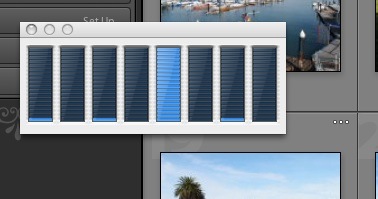 Adobe Lightroom is pretty much the de-facto standard for DAM (digital asset management) and bulk editing among professional and serious amateur digital photographers. As a heavy user since the beta of version 1 in mid-2006 (we are currently at version 3.4), I can appreciate why that is. Lightroom offers a reasonably intuitive well-designed interface for editing and organizing large numbers of images. It has a number of minor flaws, but it compares favorably to pretty much every competing software package I’ve tried.
Adobe Lightroom is pretty much the de-facto standard for DAM (digital asset management) and bulk editing among professional and serious amateur digital photographers. As a heavy user since the beta of version 1 in mid-2006 (we are currently at version 3.4), I can appreciate why that is. Lightroom offers a reasonably intuitive well-designed interface for editing and organizing large numbers of images. It has a number of minor flaws, but it compares favorably to pretty much every competing software package I’ve tried.