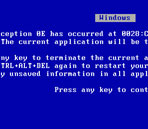 I’ve mostly gotten used to the quirks of Windows XP on my Thinkpad X61. True it’s not exactly as painfree as OS X on my PowerBook used to be, but for the sake of the hardware, I’m willing to put up with some inconvenience. Every so often, though, I seem to get a reminder of just how fragile and poorly designed the whole thing is.
I’ve mostly gotten used to the quirks of Windows XP on my Thinkpad X61. True it’s not exactly as painfree as OS X on my PowerBook used to be, but for the sake of the hardware, I’m willing to put up with some inconvenience. Every so often, though, I seem to get a reminder of just how fragile and poorly designed the whole thing is.
Yesterday I made the mistake of allowing Windows Update to install an ‘optional hardware’ driver along with the usual raft of security fixes. Spectacularly bad idea. The particular ‘update’ was a driver for the ‘Cypress AT2LP’ which subsequent investigation reveals as a popular bridge board in external HDD enclosures such as the Venus DS3 I rely on.
Naturally, when I connected my main external data drive this morning, I got nothing. Windows didn’t even acknowledge there was a USB device attached, let alone a drive of some sort. Figuring that my enclosure might just have chosen this innoportune moment to call it quits, I tried it on my grandmother’s Mac with a Firewire cable, and it of course worked just fine.
After a few other experiments (different enclosure, different boot disk) it became clear that rather than a dead drive or fried USB port, I was simply suffering from yet another broken Windows update and the ‘Cypress – Other hardware – Cypress AT2LP (3.03.0000.2)’ entry near the top of the Windows Update log was to blame (confirmed by Google).
Naturally, Microsoft has created no simple way to remove individual ‘updates’ like this one. Their preferred solution involves doing a ‘Rollback’ to an earlier ‘System Restore Point’. Nice way to lose all sorts of other updates and changes. Also useless in my case as System Restore has been disabled from day 1 as a waste of limited disk resources.
After a fair bit of searching and fiddling, I did come up with an actual solution which involved:
1) In the System control panel, going to ‘Environment Variables’ under the ‘Advanced’ tab and adding the system variable ‘devmgr_show_nonpresent_devices’ with a value of ‘1’.
2) Checking ‘Show Hidden Devices’ in the ‘View’ menu of the Device Manager.
3) Going to the ‘Universal Serial Bus controllers’ section of the Device Manager and for the ‘Cypress AT2LP (3.03.0000.2) entry, going to Properties -> Driver -> Roll Back Driver.
Not my idea of elegant or even particularly straightforward. Somehow the whole sorry episode reminds of the lipstick-on-a-pig joke. Microsoft Windows XP: 8 years of development and patches and still nowhere near ready for prime-time.
Fortunately, with the exception of an all-day snowstorm that dumped about a foot of the stuff in the streets outside, the rest of the day was pretty relaxed.
